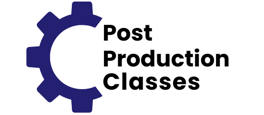Master Postproduction with Expert Guidance
Fast-track your skills in Photoshop, After Effects, and Premiere Pro with personalized classes.
Master Your Post Production Skills
At Postproduction Classes, we offer personalized 1-on-1 training in Photoshop, After Effects, and Premiere Pro to help you learn quickly and effectively, no matter your experience level.


Se Ofrecen Classes en Español
Postproduction Classes
Learn Photoshop, After Effects, and Premiere Pro quickly with our personalized one-on-one classes.




Tailored Learning
Get customized lessons that fit your specific project needs and skill level for effective learning.
Expert Guidance
Receive professional assistance on your projects with our experienced instructors in a supportive environment.
Our services
LEARN ADOBE WITH OUR 1 0N 1 TRAINING
Learn easily and fast Photoshop, After Effects or Premiere Pro. If you just got the software and tutorials have not been enough or if you have a project you need some help with. Take one of our 1 on 1 classes. No matter your needs we have a class for you!


GROUP CLASSES
Our post-production classes offer hands-on training in editing, sound design, and visual effects, led by industry professionals. Designed for individuals and corporate teams, we emphasize both technical skills and creativity. Customized workshops are available for corporate groups to enhance teamwork and project results. Whether you're a filmmaker or a business, our classes help elevate your media projects.
3 WAYS TO TAKE A 1 ON 1 CLASS
1 on 1 ONLINE CLASSES WORLDWIDE (basic internet needed).
1 on 1 ONSITE CLASSES at our offices.
1 on 1 ON SITE classes at your home, office or school.(All 5 boroughs).
Postproduction Mastery
Explore our classes to master Photoshop, After Effects, and Premiere Pro.






PHOTOSHOP
AFTER EFFECTS
PREMIERE PRO
Selection Tools . Masking . Clipping Masks . Color Correction . Photo Retouching . Compositing . VFX. Rotoscoping . GIF Animations . Puppeting .
Learn the skills you need
Learn the skills you need
Learn the skills you need
Editing . Assembling . Color Correction . Titles . Key Frames. Syncing . Sound . Organize and Storage. Multi Sync. Exporting. Compression.
Motion GFX . Visual Effects. Rotobrush. Compositing . Transfrom Properties. Blending Modes . Deform Effects . Keying . Masking . Color Correction . Animation .